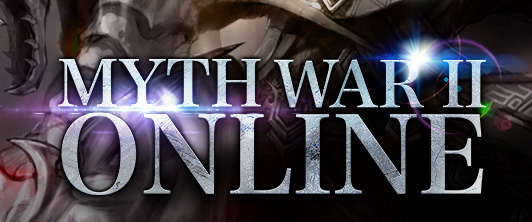Myth War II > InformationCenter > Game Guide
Record Function
1.Record Operation:
Record Production: Log into the game, open the system setting panel and tick "Game Record". Login again after saving it and then begin to record. The former setting will be saved when logging into the game the next time. If the game is being recorded, the system will give a prompt. Cancel the recording in the same way.


Record Editor: Mythplayer.exe is in the game root directory and is the game record player after the game has been updated. Run mythplayer.exe to play and edit the record.
Record Editor Instruction:
(1)Record List: All records are saved in the Record Catalog under the game root directory. Players can also change the save route of the record.
(2) Editing the record: Select the target record to edit its name, producer and description. The unedited record name is Record Title, the default producer is Name, the default record description is File Description. Players can click the three edit boxes to re-edit the record. Don't forget to click "Save" and then a prompt saying that the save was successful will pop up.
(3) "Play" Button: Select the target record file in the record list and click "Play" button to view it.
(4) "Record Area" Button: Click the "Record Area" button to jump to the official forum directly.
Playing the record: Instruction:
Click mythplayer.exe under the game root directory, select the target record file and click "Play Record" to play it.
If mythplayer.exe has been run before, click the record file to play directly.
The player supports acceleration functions (One time, double, four times speed) and a pause function. Click PL in player panel to return to the editor interface.
Attention:
mythplayer.exe must be kept under the game root directory.
The names of myth player.exe and main.exe cannot be changed.
Record files can saved in any place. The Default Record Catalog is recommended.
2.Record Purpose:
Players can record their game journeys and share them with other players.
Evidence for plug-in report.
Official Site: https://mw2.tdt.net/
Forum: https://community.tdt.net/
Facebook Fan Page: https://www.facebook.com/mythwar2/