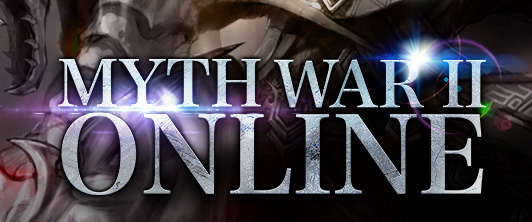Myth War II > InformationCenter > Game Guide
Chatting
Function Outline
• Works in a similar way to MSN Messenger. The main purpose is for players to communicate amongst each other.
• Receive messages from a buddy in a private window.
• There are 3 categories : buddy, acquaintance and trading.
• Functions includes private messaging, mass messaging function, buddy online function, buddy sequence, auto reply, player blocking, online players search, history search, etc.
Buddy List
• The buddy sequence order of appearance is as follows : those who are online first, followed by degree of friendship and then colour differentiation.
- pink is for couples
- dark blue is for disciples
- purple is for brothers
- black is for other online good friends
- gray is for others
• To add a buddy, you may search for them using their nick or ID or you can add your friends from the game or add them from your acquaintance list.
• To mass email : double click a buddy, type in your message and click on the 'beside the buddy's nick to add other buddy.
• To check the information on a character, click on the player's nick in the buddy list.
• You can break off a relationship.
• You may put a block on a player.
• You can have a private conversation.
• There is a history log.
• When players are added to your buddy list, the degree of friendship will start accumulating.
Acquaintance List
• The names in the acquaintance lists are all in black.
• You can add acquaintances by searching, clicking on their character or accepting their private chats.
• Acquaintances will be deleted when either one goes offline, is manually deleted or is added as a buddy.
• The GMs will always be in the top position in the acquaintance list.
• To reveal a player's ID, click on the character.
• To send a message: left click on the player's nick and the input window will appear. Type in your message and press enter or click confirm.
• To check on the player's character: right click on the player's nick, the nick, ID, level, title, guild, race, friendship and relationship will appear. You can also add as friend, acquaintance, update, delete, block and PM.
Sending messages
• Messages can be classified into different channels.
• There are no level limits.
• Sending message interface : recipient nick, add as friend, delete, block and PM
• Receiving message interface : sender's nick, add as friend, delete, block and PM
• The messages can be sent to offline players. The system will auto save the message and the players will receive their messages when they next come online.
• Players can send mass messages to other players.
• The maximum number of characters is 256 words.
• A maximum of 250 offline messages can be stored.
Block
This function is for players who do not like to receive message from certain players.
• The system will ignore all messages sent to the players by the particular player.
Online Player Search
• You can search for players using their nick or ID.
Message History and Recording
• There are 2 types of history: chat history and message history.
Chat history can store up to 1024 lines.
Official Site: https://mw2.tdt.net/
Forum: https://community.tdt.net/
Facebook Fan Page: https://www.facebook.com/mythwar2/
Last: Pet
Next: Record Function