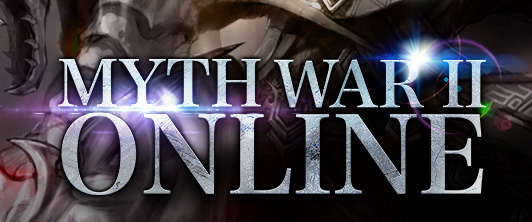Myth War II > InformationCenter > Game Guide
System Settings
System settings are the options for players to customize game settings. Through the options, players can change display mode, scene effect, music, sound effect, volume, duel button, stranger's message settings, mail settings, item settings, friends settings, and so on.
Click the 'System' icon at the bottom right corner or press 'ALT+S' to unfold system settings interface to customize settings and then click 'Save setting' to save the changes.
1. Window Mode/Full Mode: Tick to choose display mode. By default, window mode is the display mode.
2. Effects setting: By activating this option, players can see some special effects, such as weather change and flowing water. By default, this option is off.
3. Music setting: You can turn on and off game music here. By default, this option is on.
4. Sound effect: You can change sound effect here.
5. Volume adjust: You can adjust volume here.
6. Refuse other messages: Ticking this option blocks stranger's messages.
7. Game recording: Click here to start and stop recording a video. The video is saved in a designated location when stopping recording it. It can be played by a special video player.
8. Allow challenge: Ticking here allows challenging others to a duel. By default, this option is off.
9. Receive mail: You can cancel the tick here to refuse accepting mails. By default, this option is on.
10. Trade request: You can cancel the tick here to refuse trading with others. By default, this option is on.
11. Allow inspection: You can tick here to allow others to inspect your equipped stuffs. By default, this option is off.
12. Party: You can cancel the tick here to refuse teaming up with others. By default, this option is on.
13. Add friend: You can tick here to add others into your friend list and also allows others to add you into their friend list. By default, this option is off.
14. Speech bubble: You can tick here to avoid displaying message above head.
15. Right click selection: You can tick here to activate all functions of right-click on other player.
16. Save setting: Click here to save your changes after complete changing settings.
17. Game help: Click here to open game guide.
18. Game discussing: Click here to link to the official game forum automatically.
19. Quit: Click here to log your character out of the game.
Official Site: https://mw2.tdt.net/
Forum: https://community.tdt.net/
Facebook Fan Page: https://www.facebook.com/mythwar2/
Last: System Requirement
Next: Introduction of Shortcut