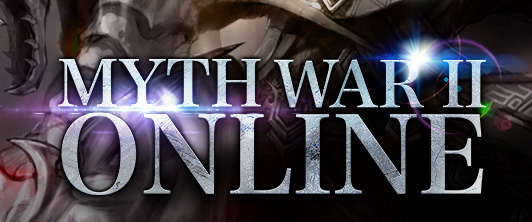Myth War II > InformationCenter > Newbie Guide
Team Play
1a. Team Play
Forming a team is one of the ways for adventure and gameplay in Myth World. Players who are in a team will have a lighter burden in defeating the monsters;and some quests require a team to accomplish.
1b. How to form a team
Form your own team by making yourself a leader. To do that, you can click on the Flag icon (Alt+T),and your cursor will turn into a flag. Move the flag cursor to yourself, and there, you are a leader of your own team.
1c. Team leader's rights
The team players have to follow the leader wherever he/she goes.
The team leader has the right to approve or disapprove a player's request to join the team. He/she has to click the "Confirm" or "Delete" button, according his/her decision.
The maximum players you can have in a team is 5.
The team can disband a team if he/she has decided not to lead the team anymore. Click on the "Leave Party" button in the Party window to disband the team. The flag icon will no longer be on the player. However, disband can happen under possible circumstances like:server down, death, or team members withdrawing themselves.
The leader also has the right to kick a member out of the team. Click on the member you wish to remove, and then click on the "Kick" button in the Party window to remove him/her.
2. Joining a team
If you do not have team, you can join a team which is already formed. Look for the team leader and move the flag cursor over to him/her, and wait for an approval.As a team member, you are automatically set to follow your leader wherever he/she goes. You are entitled the right to leave the party. To do that, launch the party window and click on "Leave Party" button to withdraw yourself from the team.
3. Team features
The team can only have 4 members and 1 member. The least is 1 member in a team.
The team can have private conversation among themselves, away from the world channel. Just check on the "Party" option from the channels. The conversations will be presented in green color.
You can find out your fellow members details by clicking on the Party icon (Alt+T). The party list will appear and arrangement is done according to the player's level; the leader will always appear on top. Click on the "Display List" button to reveal their basic information.
The basic information includes the in-game name, level, gender, race, race title, and guild and group emblem.
4. Guild Items
Guild items are special supplements that have unique attributes added to the user and his/her affected team member. The items are used to increase defense against physical and magical attacks.
Only the leader may wear the items, which could increase the whole team's fighting force and its value.
These guild items are placed with a very high value and help especially in the country war. For instance, the country leader wears the "Kingdom's Crown" the overall country members and warriors will have a great increase in their attributes, making them a much stronger team against the opponents.
Group items are only effective when there are more than 2 members in a team.
In a team, only the leader can be equipped with these items and the selection of a group leader is very important, as the increment of attributes is dependent on the player's characteristics.
Official Site: https://mw2.tdt.net/
Forum: https://community.tdt.net/
Facebook Fan Page: https://www.facebook.com/mythwar2/
Last: Newbie Quest
Next: Armor & Weapons